Operational and Manning Prospects for multi-role Consoles and Displays
<?xml:namespace prefix = o ns = “urn:schemas-microsoft-com:office:office” />
Commercial off-the shelf (COTS) and open architecture (OA) are driving forces, offering clear benefits for re-configurability, sustainment and affordability. Will new workstations and consoles be processing nodes within a network, or simple terminals that connect a workstation with the central processing hub?
By Edward Lundquist
Senior Science Advisor
Alion Science and Technology
Warships are complex systems of systems, but new and innovative solutions are being offered to monitor and control those systems.
What are the basic building blocks that make up a common workstation or multi-purpose console? Are these parts “commodities,” or highly specialized “proprietary” components? With new technology, bigger faster networks with greater bandwidth and open architecture permitting the use of commercial off-the-shelf (COTS) items, a consistent display interface for users is not only easier to use, but greatly reduces confusion that can lead to mistakes.
What were once unique workstations are becoming a collection of tools – commodities, actually – not unlike like the computer on your desk or the PDA in your briefcase. The hardware memory is becoming cheaper and innovative display applications easily obtainable from the commercial marketplace.
Does one size fit all?
Shipboard combat management systems are employing input/output workstations with multi-function capabilities in consoles. The same workstation can be installed at locations throughout the ship, and perform multiple functions based on the user and the permission they have when they log onto the network.
Multi-purpose consoles provide flexibility. Virtually any shipboard function can be monitored and directed by any of the workstations. Commonality delivers affordability.
The challenge of creating a “one-size-fits-all” console to perform any and all combat and non-combat management functions is not limited by hardware. There are many racks, displays, monitors and controls available. “The consoles must be easily configured for the mission,” says Chris Toner, vice president for C2 and advanced displays with DRS Technologies. “If you are flying an unmanned aerial vehicle or autonomous underwater vehicle, you have the right hardware to do the job, such as a joystick or a trackball.”
The real key is to create an open architecture environment. The console or workstation is basically a commodity, a general purpose rendering device with a collection of tools to present information and direct action.
A common display architecture (CDA) is part of that environment, providing a consistent graphic user interface (GUI), enabling all shipboard systems to be monitored and controlled by a console, and every console on the ship to be able to work with any and all systems, regardless of vintage.
The U.S. Navy’s Open Architecture (OA) approach seeks to utilize widely supported commercial interface standards, processes, hardware and software products to develop and field warfighting systems that are superior to and more affordable than those acquired in the traditional “military specification” (MilSpec) proprietary approach, according to U.S. Navy Capt. Eric Sweigard, Network Systems and Integration branch head in the Surface Warfare Directorate on the Navy staff. The technical and functional architectures are being developed to de-coupling system elements so that the functional applications can run on open standards-based commercial computing systems, Sweigard says.
For example, the Navy’s AEGIS Baseline 7 Phase 1C computer program will be common for the first time on all Aegis cruisers, and will feature new COTS-based distributed processing capability, new consoles, and new displays.
Today, the Aegis system utilizes the Q70 console, a “network appliance” that still performs a lot of local processing.
The new design shifts so non-display related computing power doesn’t reside in the workstation itself. “You don’t want the application to run at the console,” says Toner. “You want it running in a total ship computing environment (TSCE). Your console becomes a rendering client as opposed to an application processing device.”
Bill Watson, executive director, C3 operations with DRS Technologies, says the new challenge is certifying the combat system. In the past, Watson says, a mission critical system would be stove-piped, with the sensors, fire control, weapons and control consoles hardwired together. “The red button was connected to the fuse,” he says.
Today, Watson says, you must certify a virtual environment, that the bandwidth, connectivity, network messaging priorities and mission applications will all work from any workstation.
“When you click on the ‘weapons’ icon, you want to be sure you have network priority to give the command to launch the weapon,” Toner adds. “You have to certify more than the link. The network administration must be able to establish and maintain a hierarchy of information, with security and integrity. There can be no intrusions and no compromises. When you certify the system you are certifying that when you need something, nothing else will take precedence.”
Advantages to improved workstations
“Being able to visualize and synthesize the tactical situation lets you make better decisions,” Watson says.
Furthermore, having fewer dedicated console positions reduces manpower. “Every sailor taken off the ship saves lots of money.”
This is consistent with the Navy’s human systems integration efforts to embrace technology to optimally man each ship, reducing operating costs while maximizing warfighting performance.
Watson says DRS is developing a tactical application that opens up and virtualizes almost all classes of combat management systems on current, legacy, and future ships. It doesn’t change the underlying weapons systems code, but rather provides a “middleware solution that enables various and disparate existing systems to virtualize and digitize the display picture so you can push it around a network.”
“We’re in the second year of full development, under contract to the Naval Sea Systems Command. We’re in the engineering development module (EDM) phase. We’ll place CDAon a ship next year,” Lawson says.
“When this happens, the actual user interface truly becomes a rendering client,” Toner adds.
CDA is an architecture framework comprised of applications, middleware and utilities. “You’ll be able to virtualize any combat management system using a series of utilities that replace hardware with software,” Toner says. “We can replace dedicated hardware – such as a radar scan converter – with algorithms and software. CDA can use any console. We can integrate training and maintenance.”
“We can have a common look and feel across disparate combat management systems, and this stretches across all classes and vintages ships and their various combat management systems,” Watson adds.
Elements of a workstation
Lockheed Martin is developing a Total Maritime Infrastructure and workstations for both the U.S. Coast Guard Deepwater program and the company’s design for the USS Freedom-class (LCS 1) according to John Westergren, program manager for display and console products with Lockheed Martin at Eagan, Minn.
With these new ships, engineers have had the luxury of starting with a clean sheet of paper, Westergren says.
A ship is itself a complex set of systems – or a “system of systems.” When you can use common elements, such as a configurable workstation, accessing across all applications on that ship you can limit total ownership costs, save on training costs, and reduce staffing requirements, Westergren says. “You don’t have as many people worrying about as many things.”
Westergren says the solution is often solved by buying COTS-like equipment such as PCs and keyboards and bringing that concept to many applications even on complex systems like a ship or aircraft where as many COTS items as possible can be utilized and adapted.
“But,” he adds, “combat ships have more than a passing concern about their environment. They are concerned about AAW and ASW, and they need to be able to take action.”
The concept of common workstations means weapons systems can be operated by a variety of non-proprietary consoles. Lockheed Martin delivered the Aegis combat system to <?xml:namespace prefix = st1 ns = “urn:schemas-microsoft-com:office:smarttags” />Japan, Korea, Spain and Norway. “Japan and Korea use our consoles. The Spanish and Norwegian Aegis ships use locally produced consoles,” Westergren says.
Westergren says a workstation must have a processing element and memory associated with the processing element, which is dependent on what you are doing from that workstation, and connectivity.
Some consoles also have to deal with radar and sensor information, and so must be able to convert and present the radar picture as a graphic display. Many new sensors are digitized, and so they can be displayed on any workstation. While any shipboard function could conceivably be performed by any station, that isn’t always desirable. And your network must be secure. You don’t want sensitive sensor information being transmitted on the World Wide Web, and you don’t want every operator having the ability to fire a weapon. So multiple security levels and permissions are a necessity, Westergren says.
A workstation requires a good display surface, and a human systems interface such as a keyboard, trackball, mouse or joystick to control guns, cameras or unmanned systems.
Some display surfaces require a higher level of certification, such as for navigation. Others that show sonar waterfall information have to be more robust, Westergren says.
Westergren explains that workstations can operate from two different systems. A centralized or federated system has the processing accomplished at a hub. The Aegis system is an example of a distributed system, where a lot of post-processing is done at the workstation. “The distributed system is possibly more fault tolerant,” he says.
Ergonomics and functionality are critical, too, Westergren says. The “look and feel” has to be adapted to the human interface. The operator has to have physical access to the information and how it is presented. In doing so, operator fatigue, confusion and mistakes can be reduced.
Workstations have been, and continue to evolve. The Q70 took the functional switches from the OJ-194 consoles used with the Navy Tactical Data System, and turned them into a touch panel, Westergren says. To ensure the Q70 consoles for E2C Hawkeye aircraft would be efficient, the Program Office brought in operators from squadrons and had them run simulated missions using full mockup consoles.
That philosophy continues today with both General Dynamics and Lockheed Martin allowing actual Navy operators to use the workstations in a very realistic simulation environment. Says Westergren, “we’re involving the operator doing the meaningful work.”
U.S. Navy “Smart Ship” Experience
“A single solution for everybody isn’t always the best solution,” says Capt. Sweigard.
But,” he says, “we’re still building things like we’re the only customer for the IT world.” And that’s not the case.”
There is a wide range of quality and cost when looking at COTS options, Sweigard says. The cost of displays has come down dramatically, for example. But the systems must be reliable. “We operate in a warfighting environment. They have to work in a warfighting environment.”
New modular architectural designs should allow for hardware environmental safety constraints to be managed independently from the applications and human interface systems.
Networking is what enables us to conduct multiple functions from a single console. Before, we had hardwired consoles for each purpose throughout the ship.
Sweigard has experience with the Navy’s Smart Ship experiment as commanding officer of USS Yorktown (CG 48). Part of that experiment included common display hardware for many different functions.
The Smart Ship project used a common workstation, then called a “Smart Ship console,” that was the same throughout the ship. These consoles provided authorized crewmembers access to a variety of applications from any console. Unlike the hard-wired, single-purpose consoles used to perform required operating functions prior to Smart Ship, the Smart Ship Consoles and Local Area Network provided functional redundancy with the exact same form, fit and feel no matter where the operator was stationed throughout the ship–an enormous advantage in battle over the previous systems.
Among the main applications accessible from the common Smart Ship Console, anywhere in the ship were: Ships Machinery Control System (SMCS), Damage Control System (DCS), Integrated Bridge System (IBS)/Voyage Management System (VMS) and Integrated Condition Assessment System (ICAS). SMCS was an application used to control all the electrical, propulsion and auxiliary functions of the engineering plant. DCS provided operators a common status and location of fires, flooding and other battle damage and cued the Damage Control teams to the proper steps and procedures of the Main Space Fire Doctrine and other (NSTM) damage control doctrine. IBS and VMS provided electronic navigation situational awareness to all interested parties, using both manual and automated inputs to display fused real-time navigational data, such that the ship could navigate with zero visibility in a restricted channel as if “flying by instrument” while using the Smart Ship consoles to navigate and control the ship. ICAS collated collected equipment operating data, and permitted it to be rationally displayed to better enable maintenance and troubleshooting decisions. ICAS could help display operating data in a variety of formats to show historic trends, “snap shots” in time or playback of casualties to help identify components that might soon fail, analyze equipment failures, and keep a record of all systems performance. All of these functions could be displayed by any workstation that resided on the Smart Ship local area network.
Sweigard gave the Smart Ship effort a “big up check. I saw no downside to it that would have outweighed its benefits.”
While the main selling point of Smart Ship was its capacity to replace a significant number of crewmembers, Sweigard says as a commanding officer, he was more impressed with the significant warfighting enhancements this situational awareness technology afforded.
The U.S. Navy is looking at a new Common Enterprise Display System, or CEDS, to become the basic console for most applications.
CEDS is a family of display systems, which will provide the Navy’s enterprise display solution on Navy surface ships, submarines and aircraft with potential for U.S. Marine Corps and Allied use.
The CEDS program is divided into two display system categories: (1) Display Consoles workstation configuration including display screens, furniture (console, chair, etc.), Human Machine Interface (HMI) devices (keyboard, mouse, etc.), and electronics module (graphics processor and network interface) and (2) Remote Displays stand-alone display screen, capable of displaying live video feed or repeating display console data.
Sweigard wants the implementation of new generation of displays to take full advantage of the most modern display technologies. “As a Tactical Action Officer, or CO or an Air Defense Commander, why can’t I look at a 3-D display? I can look at a satellite image of my own house from various angles and altitudes on Google Earth on my home computer, so why can’t I see the topographic features of the shoreline that affect my radars and zoom in on airfields to determine where air tracks are ascending and descending on my Aegis Cruiser? As a Tactical Action Officer, or CO or an Air Defense Commander, why can’t I look at a 3-D display? The answer is we can, if we take advantage of the significant advances in commercial technology and the associated reductions in costs for display technology.
Published Interfaces
By using accepted business standards, with published interfaces and data models, virtually any system can be inserted into the LCS backbone. “This leverages the architecture to open up competition and drive down prices,” says Jim Baskerville, vice president for the General Dynamics Littoral Combat Ship.
The interface is “published,” so anyone can see how to make their innovative ideas a part of the ship.
Carlo Zaffanella, LCS program director at General Dynamics Advanced Information Systems in Pittsfield, Mass., says the LCS Total Ship Computing Environment (TSCE) is the backbone of the ship. “On that we place a set of software applications that talk to a wide array of hardware components. Some of these stay on the ship, and some come on and off depending on the mission. Because of the open business approach, we have lots of vendors who are trying to get their system on our ship. The whole world can compete to be a part of our LCS.”
“For the Sailors on this ship, it will be like using any computer system they’ve ever used,” he says. “Every console will be the same, and every console will be capable of doing any function on the ship.”
Because General Dynamics uses an open business model, there are no proprietary interfaces, so virtually any system can run on LCS.
“Common is the enemy of open,” Zaffanella warns, if common results in an exclusive deal for one vendor to provide all the required components. “If common means the navy is limited to one contractor, that’s bad. In fact, we encourage continuous competition as a way for the Navy to get the best value.”
Dan Hogan works at the Design Integration Facility in Pittsfield, where GD is bringing together and testing the integrated combat management system (ICMS). LCS 2 features a combined bridge and combat information center called the Integrated Command Center (ICC). With a crew of 40 for the seaframe, the roles of individual crewmembers will be expanded, Hogan says.
GD has built a full-scale mockup of the ICC at Pittsfield. The multifunction workstations are built by L-3 Communications. “Any application we have running can come up on any workstation,” Hogan says.
The consoles are simple, with COTS displays, touch-screen monitors, keyboards, joysticks and trackballs. “The user logs in and his or her primary application comes up,” Hogan says. “Depending on their permissions, they may have access to other displays, but they may be ‘read only.’”
For use in the laboratory environment, the LCS consoles are using a Logitech WingMan Strike Force 3D Joystick, sold commercially for video games.
For the SeaRAM control application, for example, the user can see weapons status; configure the weapon; and use the “firing panel” to launch a weapon using the programmable fast-function keypad, says software engineer Jim Chalfonte. The keypad is similar to a touch screen.
“We’re still trying to figure out what works best,” says Hogan. “From a technology standpoint, we’re giving the Navy different options. Users can tilt screens to meet their individual needs. They can dim screen or use night pallets that conserve night vision in darkened spaces. Each workstation has a USB interface that connects to a separate non-tactical network.”
LCS 2 will have five multi-function consoles for the come mission systems (CMS) and seven multi-function consoles for the mission packages. They will be similar, but the CMS consoles will have side-by-side displays and the mission package consoles will have displays arranged vertically. The flat screens take up little space, and the consoles emit very little heat or noise.
Trend to more generic consoles
Clint Parry is manger of the computing and systems integration product group for Barco Federal Systems in Atlanta, Ga., a leading supplier of ruggedized displays and workstations. “We make all types and sizes of COTs consoles, workstations, and intelligence displays with imbedded processing. We integrate and house commercial equipment into those workstations. All of our systems are open.”
Barco is a supplier of rugged displays to the Q70 upgrade program, Parry says. While the Q70 is the common tactical workstation for the US Navy, Parry says there are currently more than 30 variants of Q70 consoles, all customized for specific applications. “I see the Navy moving to a more generic console, with a limited number of configurations.”
Lockheed Martin’s Tierney Helmers says conforming to space limitations is important, too, especially in terms of saving cost. “Fitting an item into the same space as was originally designed is like buying a car that will fit into your old garage so you don't have to build a new garage – or in this case ship,” she says.
With the Q70, Parry says, the consoles have internal processing capability, with their own computers, sensor interfaces and operating systems. The trend is to move toward a more centralized processing of data, and to use high-speed networks to make that data available to all workstations and remote displays. “Networks have become fast enough now that we can move live, high-resolution digital video in real-time to remote network locations with less than 80 milliseconds latency,” Parry says. “When you are going to shoot at something, you want to know that what you’re looking at is actually happening now, not a few seconds ago.”
The workstations of tomorrow will be an intelligent display with an embedded processor and Ethernet port. The processor will support receipt of the video and graphics over the network, while the real computing power resides at a centralized hub in a protected location. The remote workstations provide a lightweight, low-cost console that plugs into the network to download software and display the digital video and sensor information, resulting in a dramatically lower cost-per-seat, while building in system-wide redundancy, Parry says.
Wide variety of solutions
A number of companies make displays and consoles, or integrate them from COTS components.
Many open systems run on the UNIX operating system, which offers more intrusion security, something that is important when weapons systems are involved.
General Dynamics Advanced Information Systems is offering a console that gives users the flexibility to update their hardware and software without being tied to legacy systems or dated products. The Common Affordable Workstation uses COTS components and has a modular design, which allows for efficient implementation of hardware modifications and cost effective installations while meeting the highest degree of environmental and safety requirements of naval vessels, air platforms and submarines, according to GD’s Brenda Burdick. It can be easily divided into three compact elements, allowing users to dismantle, carry and reassemble anywhere thus eliminating the need for complex hull cuts.
Ultra Electronics Limited, of High Wycombe, UK, created a space-saving back-to-back console to provide more operating space in a small military vehicle. A small touch screen and roll-ball control functions. Ultra provides the infrastructure which supports the multi-function consoles for the UK’s Type 23 frigates, as well as command system and integrated sonar display consoles for the Royal Navy’s Astute-class submarines. Ultra’s David Fordham says the consoles employ advanced electronics, the latest screen technology and a clear desk with minimum facilities required to perform the task. Ultra’s optronics consoles for the Astute-class submarines require specialist hardwired facilities and have a joystick for periscope control but he expects these to evolve to a more generic, open form for future boats.
Fordham says Ultra’s consoles are compatible with languages such as Ada, C, C++, C#, VB 6, VB.NET; and can run on Linux, Solaris, Unix, and Windows (NT, 2000, XP) operating systems. The workstations take maximum advantage of COTS hardware, minimizing non-recurring engineering expenditures and unit production costs. It is easier to upgrade them as technology marches forward; and ensures that the consoles are fitted and maintained with the latest available COTS equipment. The use of flat screen technology permits a thin profile and compact design, Fordham says.
DCN of France is participating in the integration of combat systems for the FREMM frigates for the French and Italian navies. The frigate’s combat system architecture was designed around a high-speed data network where data from all sensors is
correlated and displayed by the CMS using multifunction consoles.
The Royal Netherlands Navy De Zeven Provincien class frigates are equipped with Thales combat management systems using new generation multifunction operator consoles and desktop workstations.
Ultimate benefits
There are so many benefits for COTS consoles that there is no reason to build unique system controls with proprietary hardware or software any longer. The acquisition and lifecycle affordability improvements are obvious, but the ultimate benefits are to be found in the improved warfighting capabilities resulting from consistent workstations that demand common skill sets from operators.
-30-
Captain Edward Lundquist, U.S. Navy (Ret.), is a senior science advisor for Alion Science and Technology of Washington, D.C. He supports the U.S. Navy’s Surface Warfare Directorate and is a frequent contributor to Naval Forces.
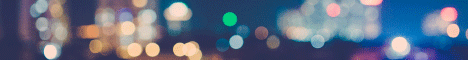

Leave a Reply
You must be logged in to post a comment.